I was trying to enhance a pdf to create a worksheet for my students. It was supposed to look like this:
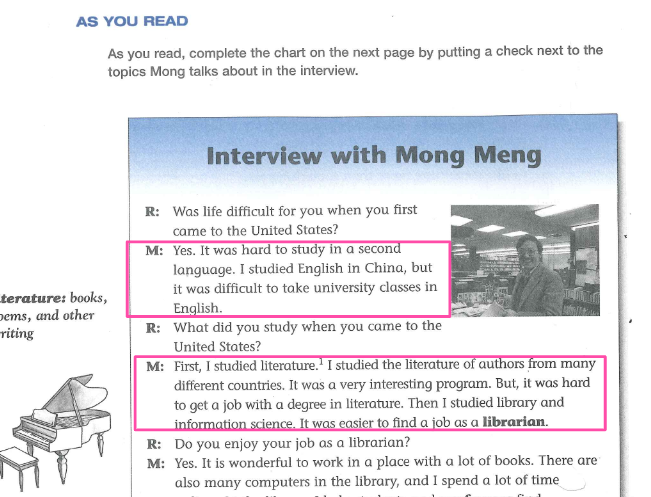
But when I went to print it or use it online, it looked like this:
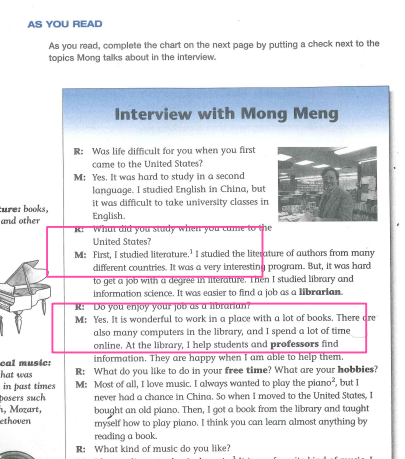
What am I doing wrong??
I was trying to enhance a pdf to create a worksheet for my students. It was supposed to look like this:
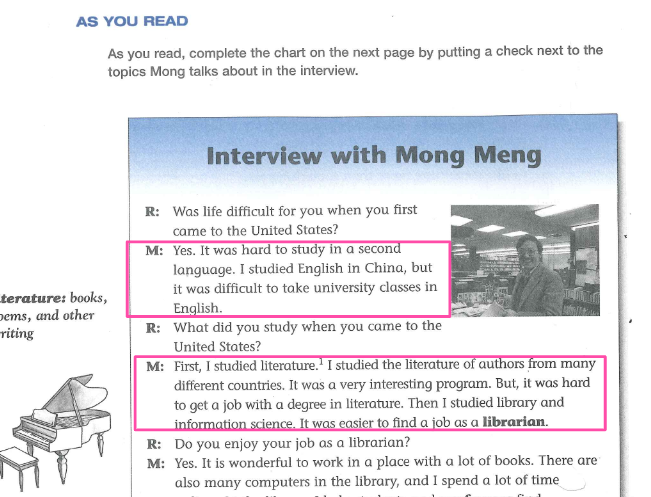
But when I went to print it or use it online, it looked like this:
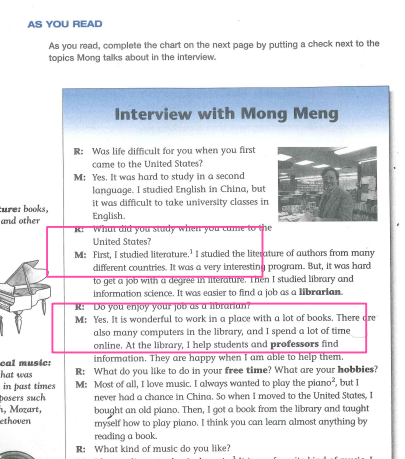
What am I doing wrong??
Maybe try to switch the two?
I don’t understand…Switch the two what? The first picture is the pdf I drew on with Kami. The second picture is what the same pdf looks like when you try to open it again.
Hi MsErvin,
is your original document a picture? or a pdf?
My guess is that your document is a scanned book as a jpeg image.
when you’ve imported the image, it was then converted as a PDF.
BUT, Kami’s pdf conversion from images is all screwed up and odd.
You can see my post on the issue here:
https://community.kamihq.com/t/critical-problem-with-image-jpg-orientation-while-converting-to-pdf/3182
To workaround this, you may want to:
use a pdf directly (if your copier can generate a pdf directly instead of an image…)
or convert your image as a pdf before you import into kami
to do so : you can view the image, then “print” and select save as pdf.
once you have a pdf, you then import into Kami and your annotations will keep the correct alignment.
this is how my teachers are working now
Cheers
Switch the two that are the wrong spot
ooooh…I don’t remember. It might have been a screenshot of a pdf because working from home it was easier to screenshot the pages I wanted than to split the pdf…
I’ll make sure to only use pdfs from now on…
Thanks!!
Michelle
That is all she might need to do whyatt or she could just do it on a whole new doc or something