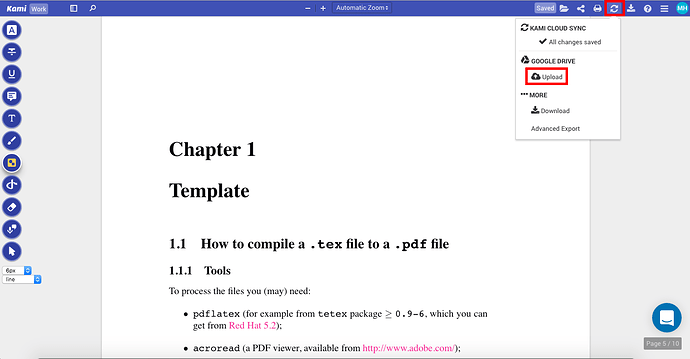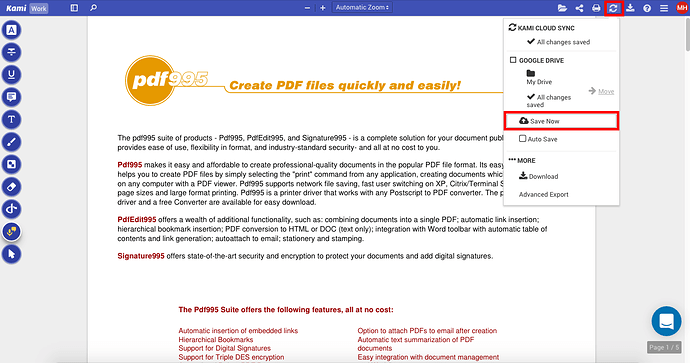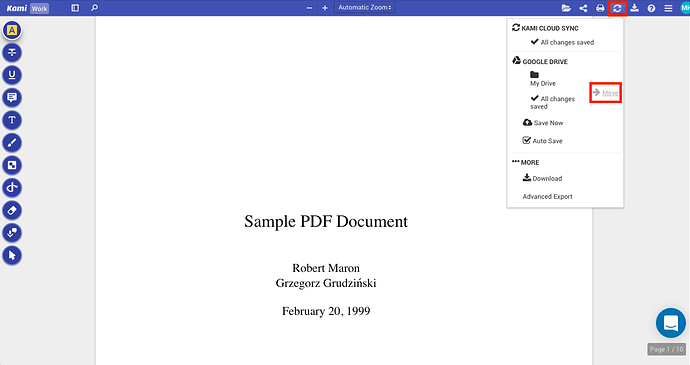Kami is an okay tool, but what would make it a lot easier for me would be to be able to write out files into the same directory on my local disk / google drive. Better yet, write over the file i’m working on. It is really problematic to store stuff on the kami cloud and have to download it and then manually write over the previous PDF. this should be provided by the software.
Hi winksmith!
Thank you for your feedback. We do have a feature that allows you to upload the file to Google Drive, and your changes will sync to the same Google Drive file.
To upload the file to Google Drive, press the “Sync” button in the top right. Next, select “Upload,” found under the Google Drive heading.
After you have uploaded the file, you can save to Google Drive by pressing “Save Now.” This is found under the Google Drive heading, after you have uploaded the document.
If you have a premium plan, you can select “Auto Save,” but if you do not you will need to manually save.
You can also move the file within Google Drive by selecting the “Move” button, also found under the Google Drive heading.
Hope this helps!
Thanks for that very quick reply! It’s refreshing to see an organization being responsive to users. Having said that, all the steps required to write to google drive is what i’m doing right now. This is quite cumbersome and error prone. I’d love to see a mechanism that I can write back to the same file that I just opened making it more like a traditional editor. open, edit, write without any intervening writing out to a cloud file, download, and move into place. Thanks for your time.
Hi winksmith!
Thank you! We owe everything to our users, so you deserve to be treated as best we can!
Ah, I see what you mean. So you would like Kami to save the annotations locally, similar to how a software like Microsoft Word works?
Alternatively, would a file organization system within Kami be what you are looking for? Similar to how Google Drive works, but within Kami?
i admit i do have difficulties finding things on cloud kami, but that’s not a real issue for me. my use case is that i’m opening a presentation converted to a PDF. I then annotate it and want to write it back into the same directory where I opened it. ideally it could be the same file, but it should at least be in the same directory. i have multiple files in my own tree hierarchy including the PDF presentation i just annotated. splitting my tree between the kami cloud and google drive (or my local drive) is cumbersome.
does the auto-save feature accomplish any of the above?