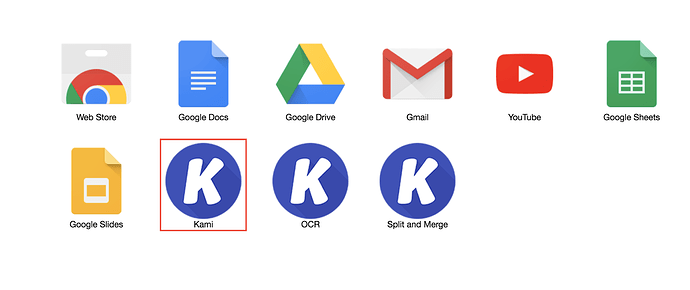Kami has two products available on the Chrome Web Store. Both are free and easy to use:
App - When installed it will add an icon on your Chrome App launch pad. It’s like having a handy shortcut on your Chrome browser. When clicked it will redirect you to Kami app. Using the app will also enable you to use Kami even without an internet connection. The app will allow you to use other Chrome extensions.
You can access your apps by going to chrome://apps.
Extension - Installing the extension will add a handy button beside your address bar. It will open Kami app on a new tab when clicked. You can also get notifications when someone adds annotation on a file you are working on Kami. You can also change settings and account info using the Extension. Also, you can use Kami without an internet connection. Just click on the button and you can immediately open a file and start annotating offline.
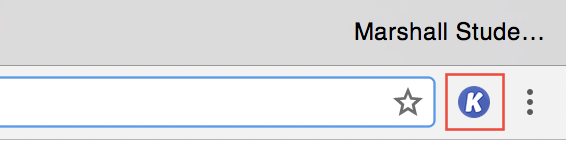
Which one should I install?
I recommend installing both so you can take advantage of what we can offer. They are both constantly updated with more support and features.