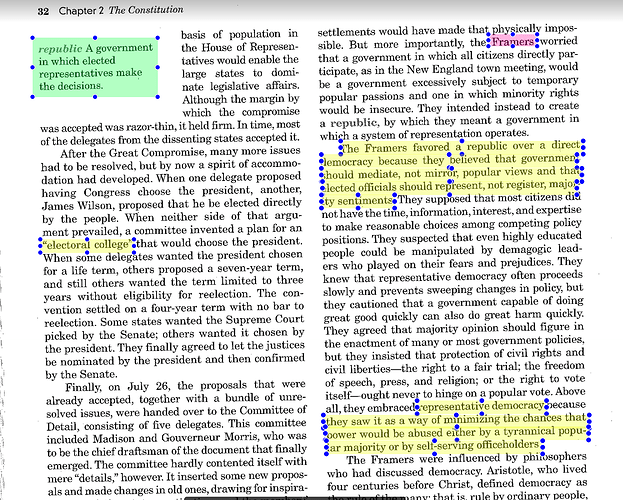When I save my annotations they are saved with the dots around them that are used to move the annotations (I’ve attached a photo if this doesn’t make sense). It gets in the way when I’m trying to read what I highlighted etc. How do I get rid of them?
I have this same problem when my students create drawings using Kami. I actually had to screenshot the picture before saving it. That’s double work! If you have a solution please notify us.
Hello,
Is this happening in the Google Drive preview window or when you open the file in Kami?
Also, can you please send a screenshot with he details to "support@kamihq.com"
Hello,
Is this happening in the Google Drive preview window or when you open the file in Kami?
Also, can you please send a screenshot with he details to "support@kamihq.com"