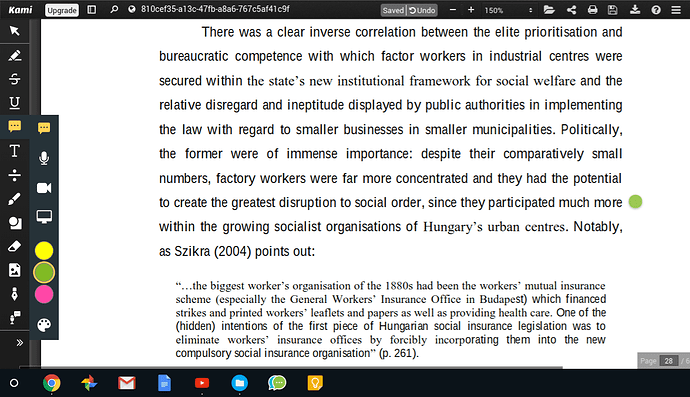I have a word document I’ve converted to a pdf for annotation purposes. The whole word document is in TNR size 12 font, but in Kami it has converted most of it to Calibri and every so often there will be some words, or even just letters, in TNR.
Any idea on how to fix this? It makes reading such a bother.
I’ve attached an example of text.
Hi there,
How does it look when it’s opened by Chrome’s PDF viewer? In cases like this, it could be a corrupted PDF file (e.g. how the font was embedded in the file), or the fonts installed that try to render it isn’t doing a good job (we leverage local font rendering to render pages). Times New Roman is sadly not actually available on Chrome OS. So if the default Chrome PDF viewer doesn’t have problems, then it points to an issue with Kami. If the default Chrome PDF viewer also has problems, it points to a Chrome OS font issue.
Regardless, if you send us the file via support@kamihq.com we can take a look for you. In your email to us, please also mention this post on our Community.
Hengjie