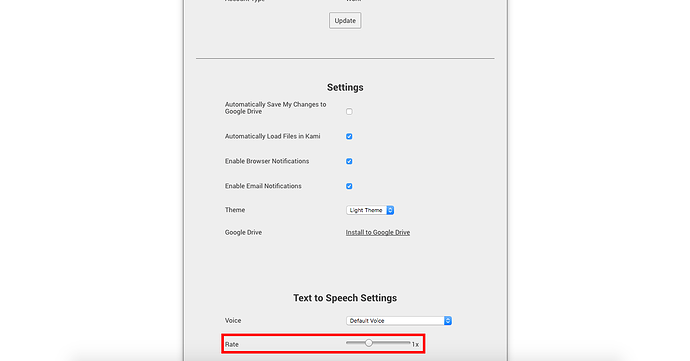How can the speed of the text to speech reader be adjusted? The speed now is way too fast for any student to be able to understand it.
Hello rwoodcock!
To adjust the speed of the Text to Speech Tool, first click the profile icon in the top right which looks like a dot with initials on it.
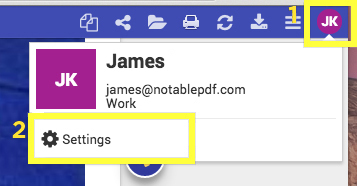
This will open a new tab. Scroll down until you see the “Text to Speech Settings.” From here, you can change both the voice and rate.
Hope this helps!