Is there a way to create a shape and then fill that shape with a color to make it a solid? Try as I might, I have not found a way of doing this in Kami.
~David
Is there a way to create a shape and then fill that shape with a color to make it a solid? Try as I might, I have not found a way of doing this in Kami.
~David
If I’m understanding you correctly, yes you can! Follow the pictures below to help you do that (if I’m understanding you correctly, that is).
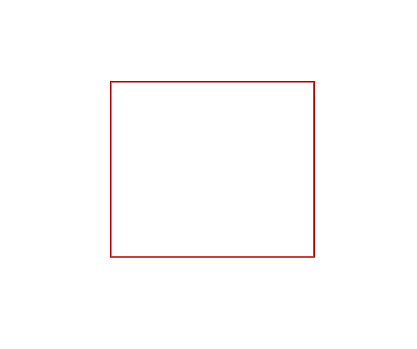
(Draw any shape you want, except for a line because lines don’t work but squares and circles do.)
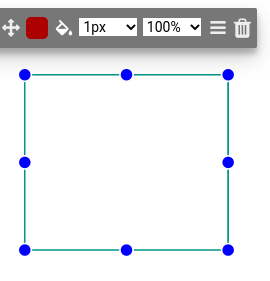
(Next, click on “Select” and hover your cursor over the shape. It will bring up the menu in the picture next to your shape. Then if you press the button of a tilted container with something dripping from it, then it will make your shape a solid.)
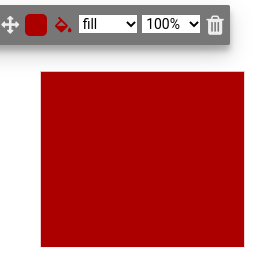
Hope this helps!
Thank you! I knew there must be a way, but this simple solution somehow eluded me. As usual, I was trying to make it more difficult than it was. 
no problem!