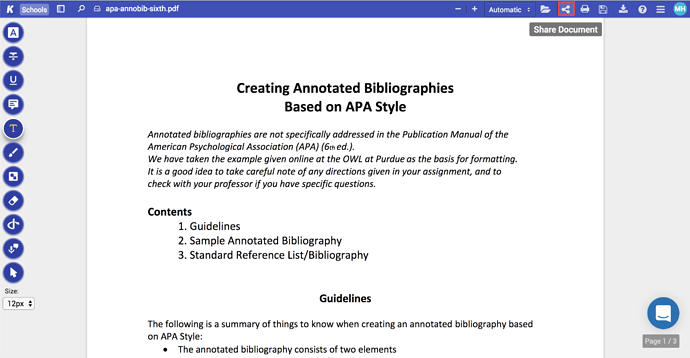When I upload my document and then try to share it to collaboraters, I get an error message that says:
“We could not update the document settings. Please check your internet connection.”
Is there something I can do on my end to fix this or is this something out of my control? Any update would be appreciated. Thanks!
1 Like
I’m getting the exact same error message. Glad to know someone has posted this issue.
Hello,
I apologize for the issues. We are looking into this right now. Thank you for your patience.
1 Like
I don’t know if this issue was just resolved or something but I’m a teacher. I uploaded a document and used the “Create Assignment” feature in Kami which posts to Google Classroom. This feature enabled me to use Kami and allowed my students to collaborate with me on a document. Not sure if that’s a workaround but it helped.
Yes, the create assignment feature in Classroom should not be affected, this specifically is an issue for creating a Kami sharing link.
I am marking this issue as resolved because this function (sharing) has been restored on my end.
I’m not sure if it was a fix or maybe something on my end that changed (of which I did not do anything I find significant - i.e. restarting my computer, restarting browser, etc.). But thanks for all the replies!