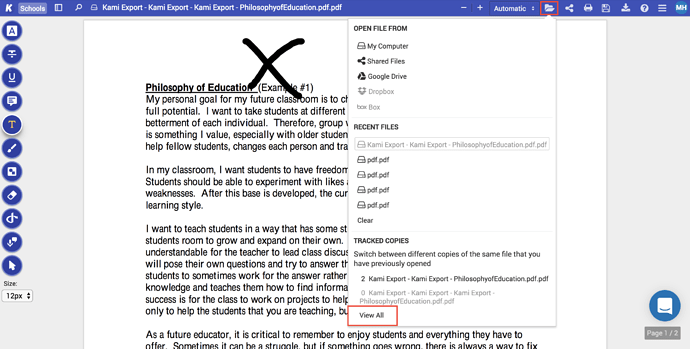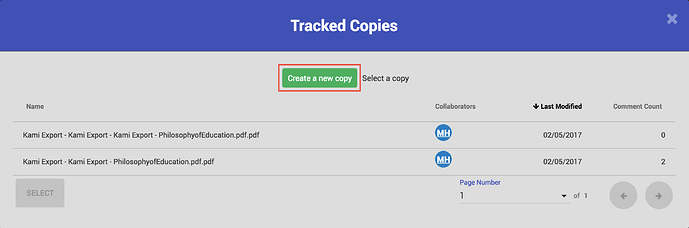Hi, I am a tutor and I use kami with my students.
My worksheets are pdf and I load them through kami. Once they are completed I save the file with the annotations with a different filename and save it in the students folder.
When I have my next student who wants to use the same worksheet I load up the original through kami as I did the first time, but now it is covered in the annotations of the previous person. How can I stop this, it’s really frustrating.
Also is there a quick way to highlight and delete all the annotations from a pdf?
James