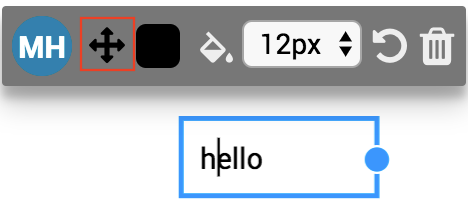I figured this out, but it wasn’t obvious. It’s the move tool when you click in the text itself.
How do I move any text blocks I created in Kami? I see how to change the side of them, but I cannot figure out how to move them. I hate to have to delete and re-create a text block just so I can have it in a different position.
Thank you.