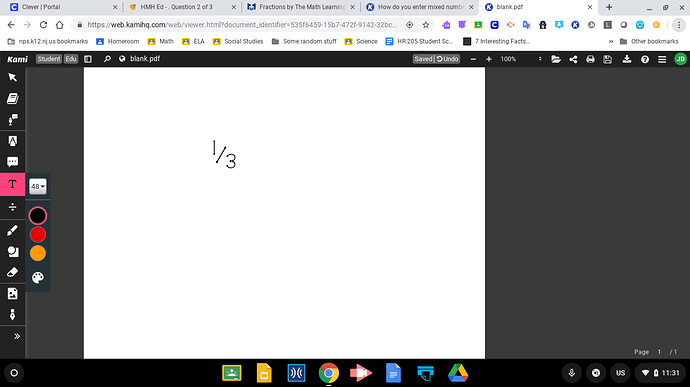When I try to enter a mixed number like 1 1/2 (3 and 1 over 2), it instantly becomes 31/2 (31 over 2). Any ideas how to move directly from a whole number to a fraction without the text combining like that?
1 Like
if you go to the text box and go to the little options menu that appears there is an x with a number two there. Clicking on that will then make it a number hover in the air. if you disable it, put a slash, and go to the one where the number two is under the x and enter the number, it will make a fraction
This is how, following my instructions, it would look
of course, you can always just use the equation tool, which would write 31/2 but putting the number 3 on the side should make it like the fraction you want.
I made a video about how to make it with the equation tool:
Also, this is how to make the fraction with the text box:
Note: The equation tool is only available for the paid version of kami.
1 Like
I tried to thank you about this ages ago, but the website was wiggy. Your explanation was great, thanks!
Your welcome. I put a lot of work into my explanation to make sure you understood.