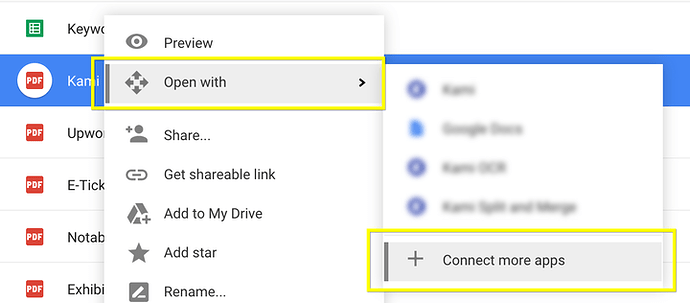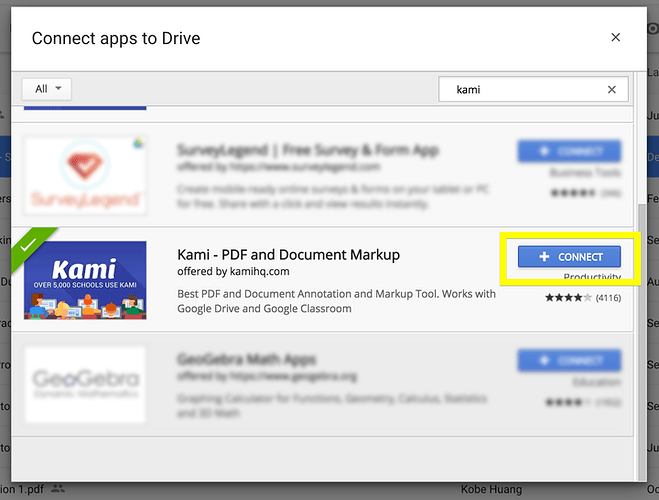To open from Google Drive, you will want to connect Kami to your Drive.
You can connect Kami by following these steps:
-
Go to drive.google.com
-
Right click a PDF file
-
Hover over Open with
-
Select Connect more apps
-
Search for Kami and select Connect