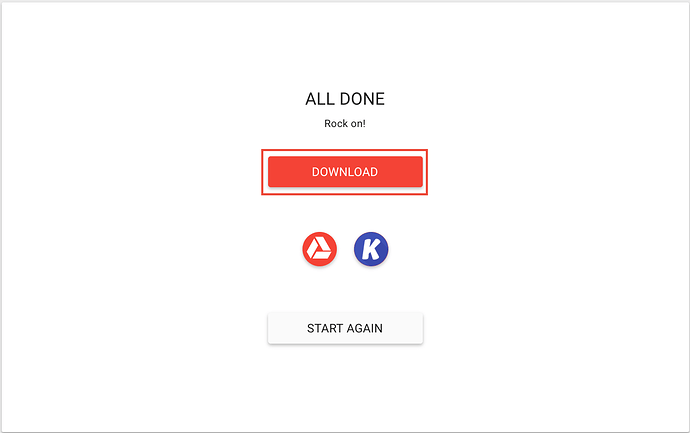Documents that are scanned may lack the embedded text that allows the Kami annotation tools to work, and that allows text to be copied out of the document.
We now have an OCR tool available at https://tools.kamihq.com/ocr which will detect the text in the document, solving these issues.
To use the OCR tool, simply drag a file or click to choose one from your computer or Google Drive. Once the file has finished processing, you can download it or open it in Kami.