Notable PDF takes your privacy seriously, so we have implemented various controls to allow users to adjust who can see and make annotations on a document, as well as creating a copy of a shared document for the users personal edits.
PDF files that are within a shared Google drive will automatically be shared with those people and annotations will be made available to everyone that has access to the drive.
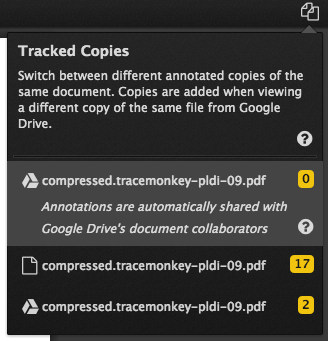
As seen in this picture there are multiple instances of the same file, and a file that is shared through google drive (as indicated through the drive icon) will be shared with all its users. To make private annotations to a document you can switch to the local file instance (shown here as having 17 annotations and a sheet of paper icon).
Sharing local files is also possible but it is only done through a user expressly checking the ‘Share annotations with people who have the same file’ box. This will allow users to then send the file either as an attachment or through the Share button in the top right, and if the box mentioned earlier is checked then those who receive the file will be able to see the annotations.
Users are always able to collaborate without having to upload documents to our servers by checking the ‘Share annotations’ box and then sending a file directly to the desired recipients, however it is recommended if greater privacy control is required that users make use of Google Drives shared files system.
1 Like