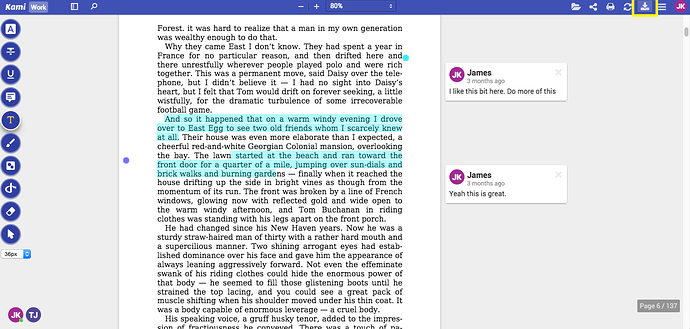Press the download button located on the top right. Dropdown menu should appear which gives you the option to download a text copy of your comments and highlights, or export a PDF file with your annotations added.
Hi NotableJay,
I have a number of existing Adobe Acrobat PDF documents that have annotations already (highlight and sticky notes), and it appears that Kami can display these, but not in the sidebar - I find this very useful in Acrobat, for seeing a list of annotations in my long, long documents.
Is there anyway for Kami to support a sidebar showing existing annotations, created by Adobe Acrobat.
You are still the #1 PDF viewer on my Chromebook - I just signed up for the lifetime membership 
Steve Hunter