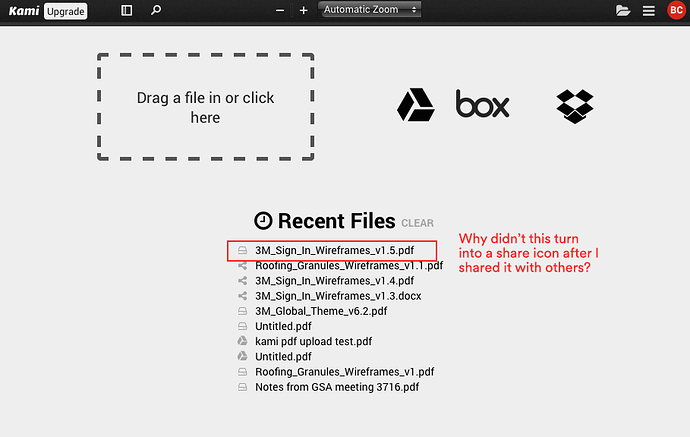Problem: If you create a Kami project from a file on your hard drive it can be hard to access it again if you move or delete the file (see attached image).
Solution: Get Kami to add the file to the cloud and show up in your Recent Files screen.
Instructions for creating a new project
- Open file from hard drive
- Share the file (this uploads it to the Kami cloud)
- Copy the shared link (e.g. https://goo.gl/sda13a)
- Access your project using this link. This changes the version of this file in Kami’s Recent Files list from the hard drive version to the cloud version