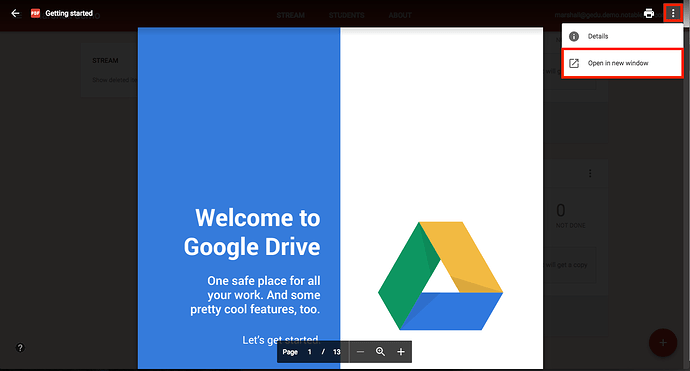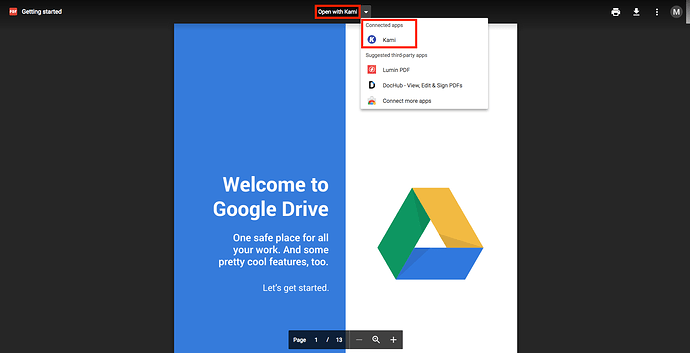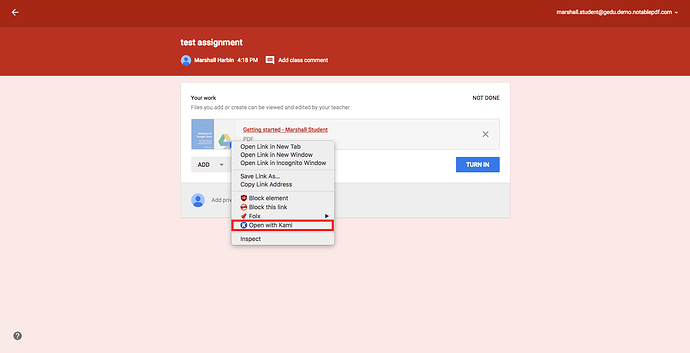When students (or a teacher) clicks on a pdf that has been assigned in Google Classroom, we must now click on the 3 dots at right then “open in a new window” in order for us to open in Kami. This is new from last year. Reason?? Is it a Google issue, Kami issue??
I am also waiting to hear the answer to this one.
Hello jconklin and mdrinkwater!
I am sorry for the delayed response.
Google recently removed this option, but we are working hard on adding it once again. Right now, we are planning on this option being available again within 1-2 weeks.
For now, the best option is to continue what you have been doing.
For those who may not know how, here is some instructions.
First, click the three dots in the top right and select “Open in a new window.”
Then select “Open in Kami.”
You can also right click and select “Open with Kami.”
Don’t worry, this feature will be back soon.
Sorry for the inconvenience!
My default PDF viewer is Kami but even when I right click and “open with Kami” it still gets sent to Chrome’s default PDF viewer. When the feature is restored will I be able to simply click on the link and it be opened directly by Kami? If not, could that feature be added? It would save a lot of time grading student work.
Thanks!