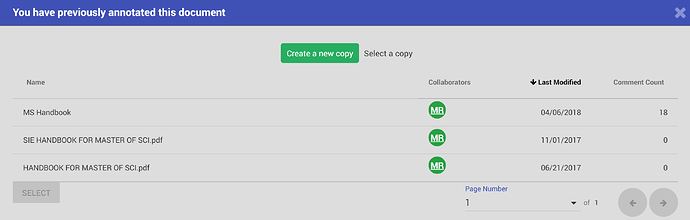For example: a shortcut key for the “jump to page” function.
Custom pdf stamps as in iAnnotate. Is this possible?
In regards to swagnerʻs comment about “Page Delete” . Perhaps use the box highlighter but allow adding a comment like the text highlighter.
Make comments checkable. And have option to hide checked comments as they are addressed.
students get email message when you comment on their document.
I’d love to be able to delete old tracked copies.
PDF documents that I open often in KAMI can start to get cluttered if I’m not careful (see picture).
I am a school teacher and I want my student to type their vocabulary words and definitions but I do not want them to copy and paste from other sites or emails. Could make it where they can not copy and paste from outside the assignment?
I would love to be able to have text be bold in the text box without having to make each word I type manually bold. If it could be toggled on, until no longer desired, that would be great.
I noticed that when I view the document in Google Drive (using my laptop) that I have previously marked up in Kami, the highlights were all in one color :<< and in viewing the document in a mobile device, they don’t load the highlights. It seems that the highlights only load if the box highlighter is used. I wish that you guys could do something about this and make the text highlights visible even in Google Drive!
I really would like a dark mode toggle. To me, it’s easier to see white print on a black background.
I found a work-around for dark mode. If I enable High -contrast mode in the browser, I finally have a dark screen. I can read my materials so much faster now. Native dark mode would be ideal, but until then, this will have to do.
Hello 



hope you fixed it. Have a nice day!
see yall later alligators
I agree. I accidentally added a page and needed to delete it but could not.