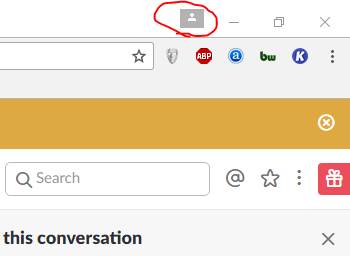I have a personal google drive AND a business google drive. I cannot select which drive the PDF is downloaded to. So right now everything saves to my personal drive and I have no way to save/download to my business google drive.
This basically renderes the save to google drive function usless unless I’m saving to my personal drive.
There should be a place to register multiple G-drives in Kami and then the option presented during the download process to select from the registered drives, if more than one has been registered, before selecting the destination folder.
I love this app but I run in to this problem EVERY time I want to save a PDF!
I have not been able to find a solution in Kami other than download to the computer then upload from the computer to the correct G-drive. Way too clunky for such a feature rich app in 2017.
Thank you in advance for a solution!