We’re sorry to hear it didn’t work out for you with Kami. There are two ways to remove it:
- Removing Kami from Google Drive is simple.
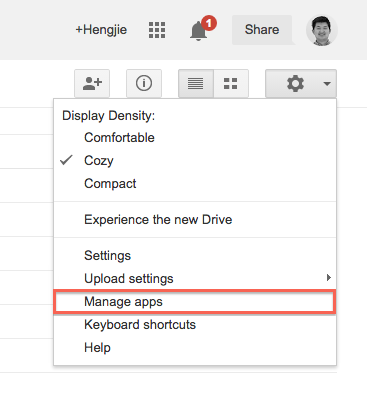
Go to Google Drive. Click on the Settings Cog icon on the top right corner and click Managed apps.
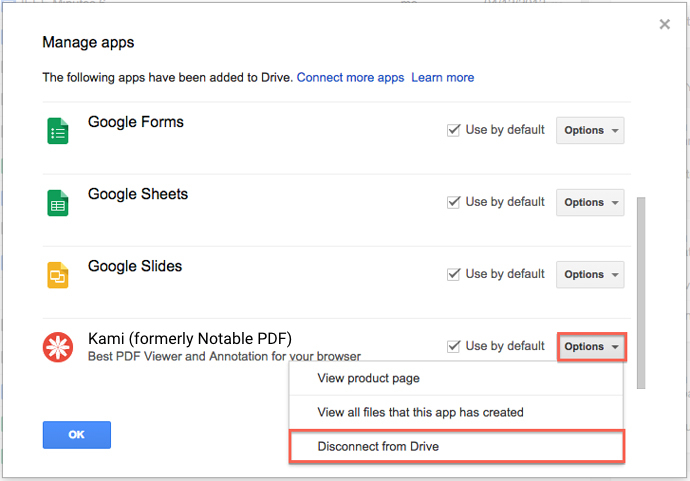
Once in the Managed Apps dialog, find Kami, click on Options and click Disconnect from Drive. This will remove Kami from your Google Drive account.
- Removing Kami from Google Chrome
If you have our Extension installed into Google Chrome, simply go to the Extensions page in Chrome by typing chrome://extensions into your browser.
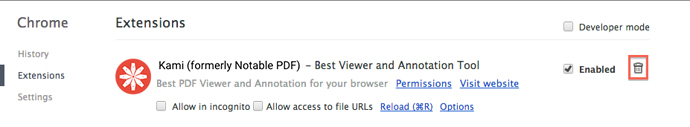
Find Kami in the list of extensions and click on the trash icon next to it. This will permanently delete Kami from your current Google Chrome browser, as well as your other computers with Google Chrome installed.
PS We’d love to hear why you removed it so that we can improve the app in the future. Please do email us at support@kamihq.com and tell us why.